Eligibility Checks
In order to bill ANY care plan items, you'll need to do the following:
1. Is the Patient eligible?
Before a patient can be billed for a care plan, you'll need to check their eligibility by logging into the PRODA website (type 'PRODA' into the search bar of your browser):
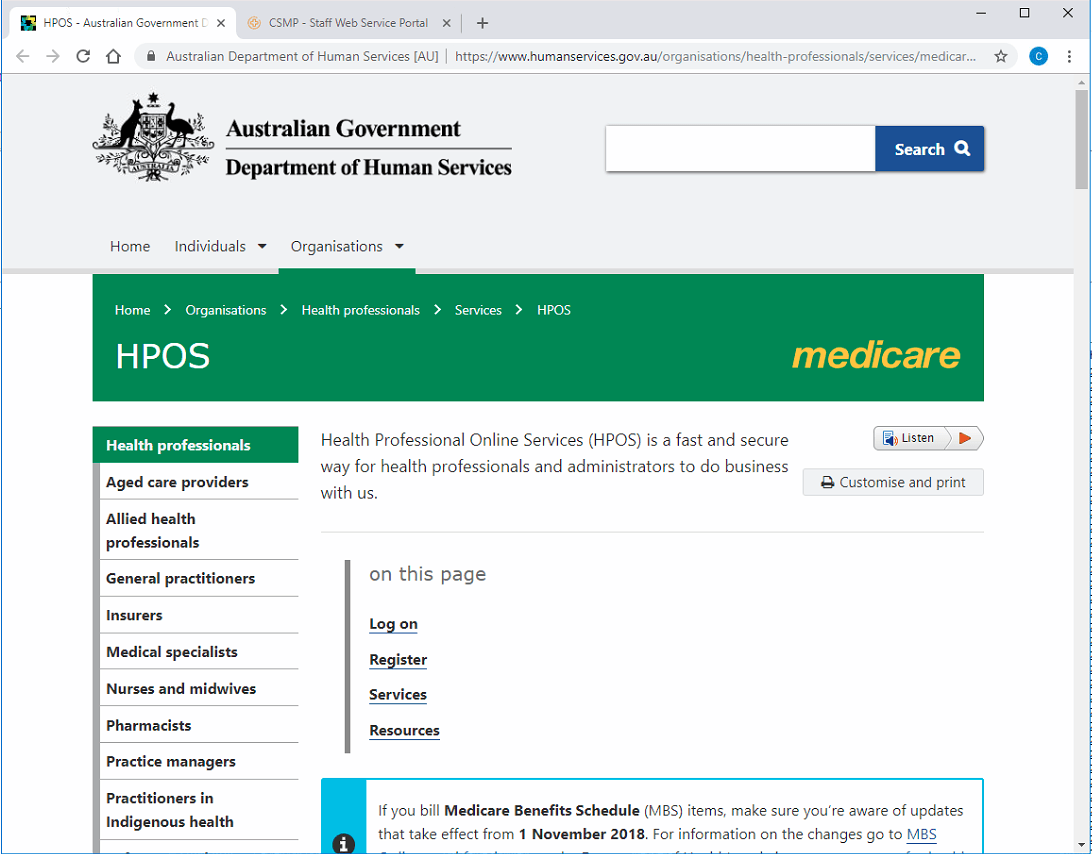
Once at the site, you'll need to scroll down to log on, by clicking PRODA :
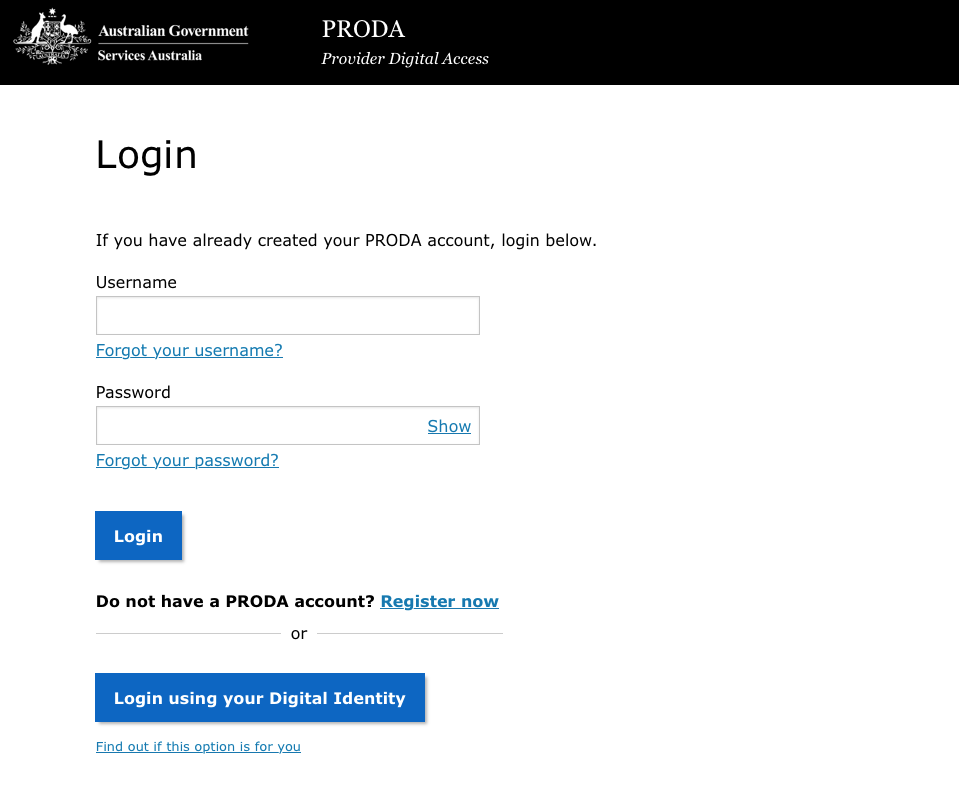
N.B: Before completing this step, you'll need to have registered for PRODA. You'll need to remember your username and password, and have your device handy for two-factor authentication.
Once logged on, you'll need to select the Items box:
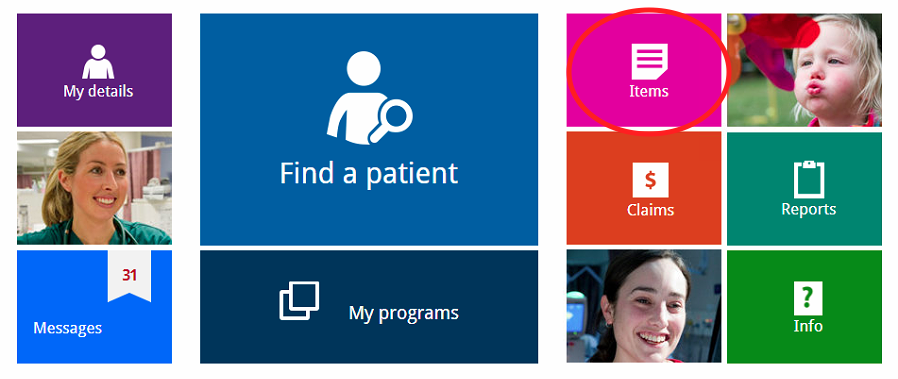
Once here, click on
items, and then select
MBS Items Online Checker:
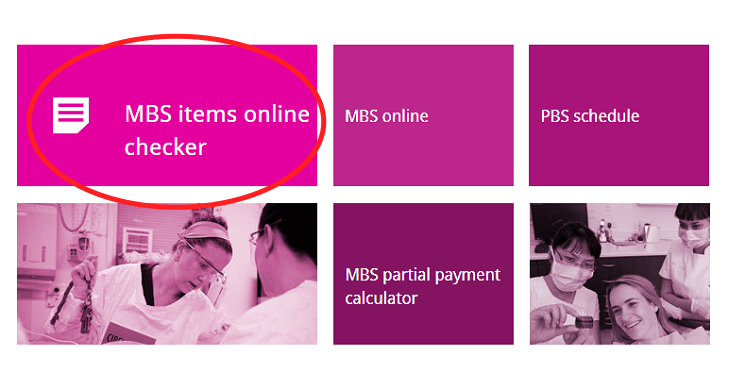
At the next screen, you'll need:
- The Patient's medicare number and card reference number
- The Patient's FIRST name
- To select the RIGHT item numbers to check (you can select a maximum of FIVE (5) items).
- N.B: Because the checker uses base 5 digits, items 721, 723 and 732 will appear as:
- 00721
- 00723
- 00732
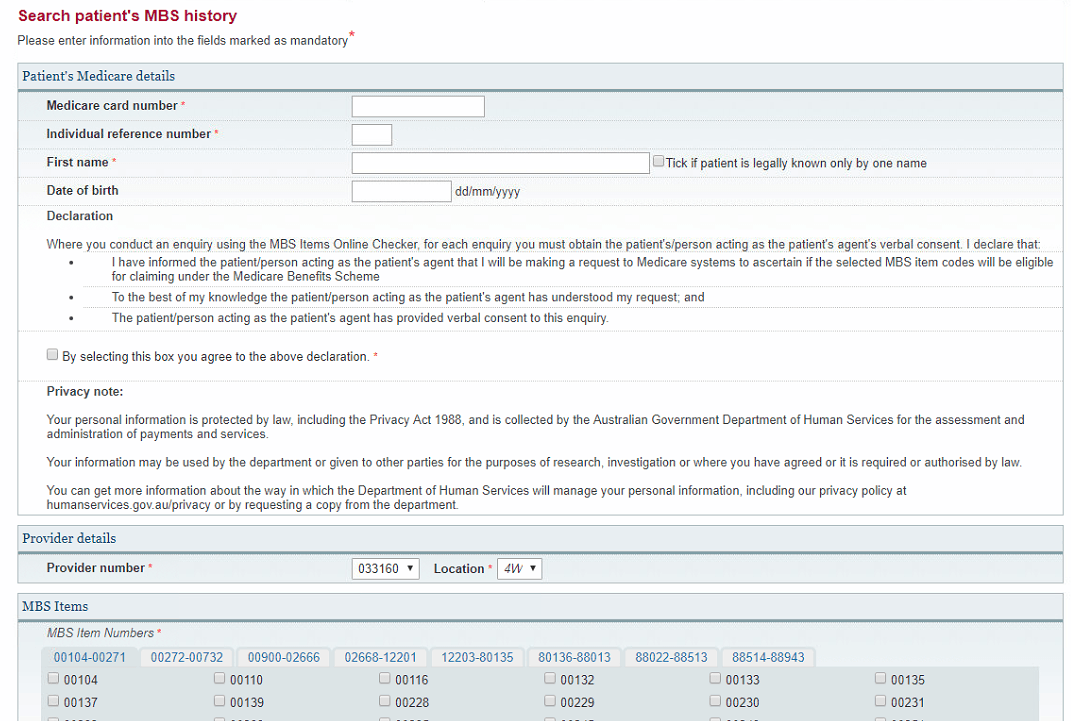
Once patient eligibility has been established, contact the doctor so they can bill appropriately!
OK, got it!
