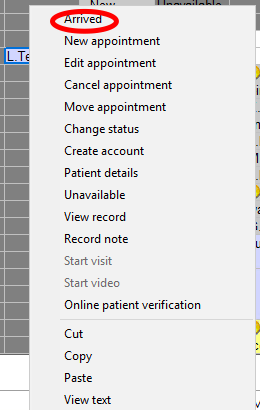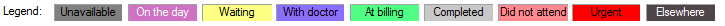"Hi! I'm here for my appointment with..."
While seemingly logical and straightforward, when a patient arrives, there are a few things that you should check:
1. That the appointment is for THEM
(i.e. not their child, partner, friend, pet, etc.)
2. If they have a pension
or concession card
(this is vital if they are to be bulk-billed).
Firstly, when they arrive, you'll need to
right click on the appointment to change the status to 'Arrived'
(N.B: this can also be done by pressing
Ctrl+W):
Once a patient is marked as 'arrived', the doctor will be able to enter their records.
NB: double clicking on an 'arrived' patient will start the consult, so DON'T do it!
Below are the colour codes for appointment status. Once an appointment is
green, it's ready for billing!