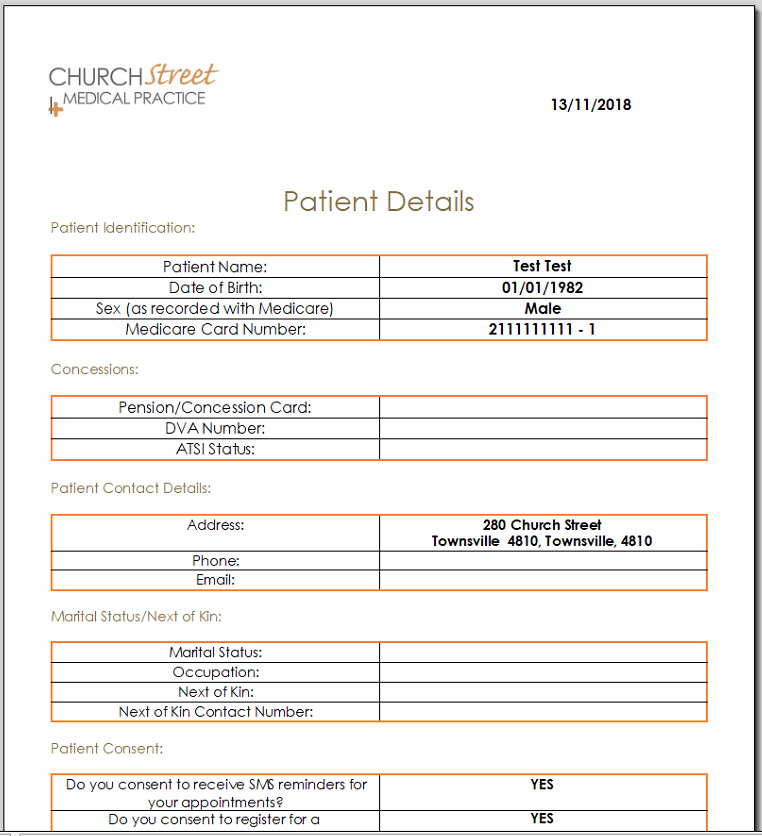Completing Registration
The last step in the registration process is generating the New Patient Form that the patient will sign to confirm their details.
. Once the patient arrives for their visit, mark them as 'Arrived' from the appointment book, then right-click and select
View Record:
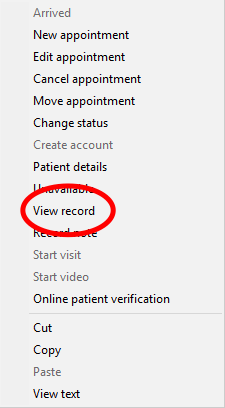
2. Once the patient file opens in Best Practice, navigate to
Correspondence Out, and click 'Add':
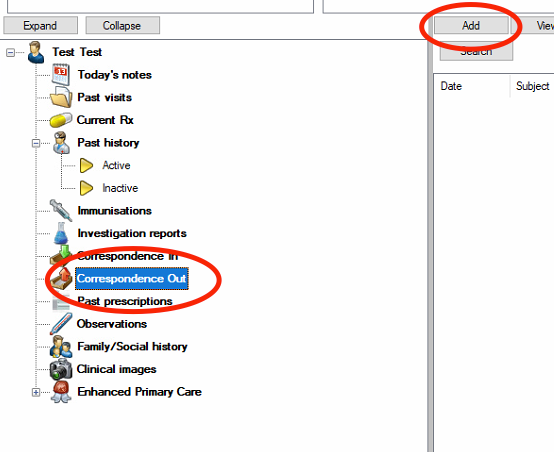
3. From here, a new blank document will appear. This is the Template View in Best Practice. On the left hand side column, double-click on the
CSMP - New Patient Form
template:
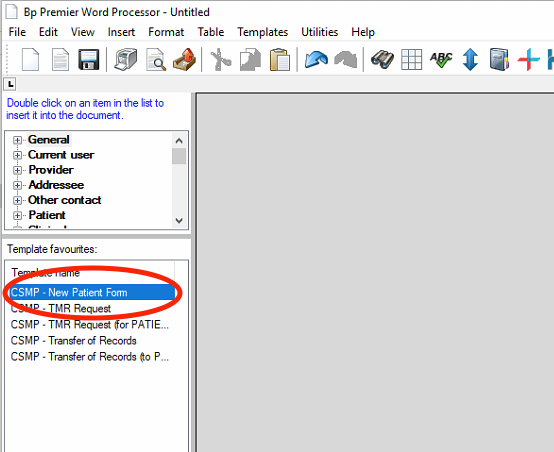
4. Once opened, ensure that SMS reminders
and the My Health Record
boxes reflect what the patient has already indicated when they registered online, then click insert:
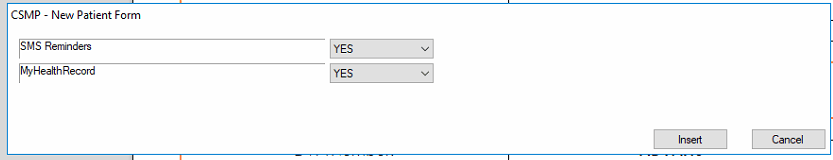
The new patient form will appear, and is ready for printing! Once the patient has verified the information and signed, the form should be scanned into their file!