Making a New Patient File
1. Once the patient has completed their new patient form, it will appear in the Outlook Inbox:
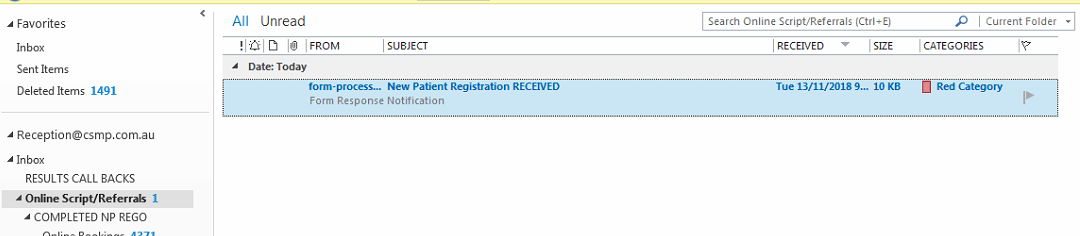
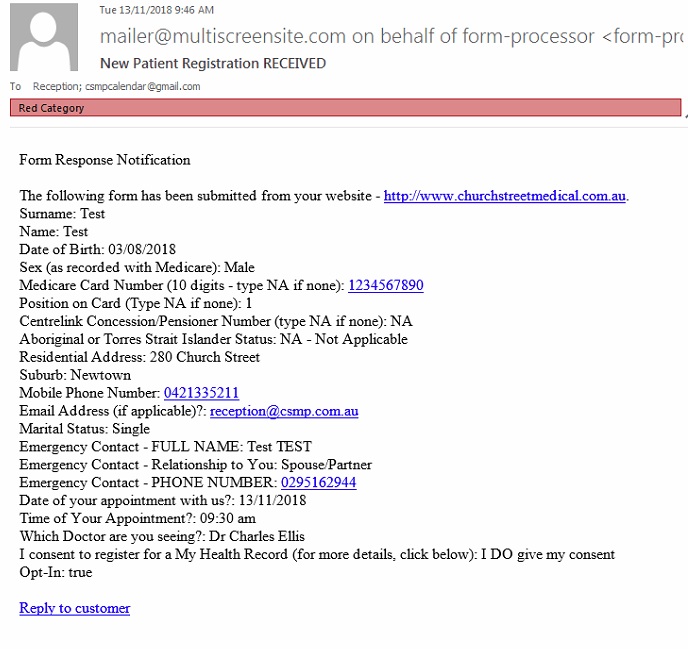
2. From here, you'll need to transfer the details across into the appointment file. To begin, double click on the corresponding appointment, and click View Details to bring up the demographics window:
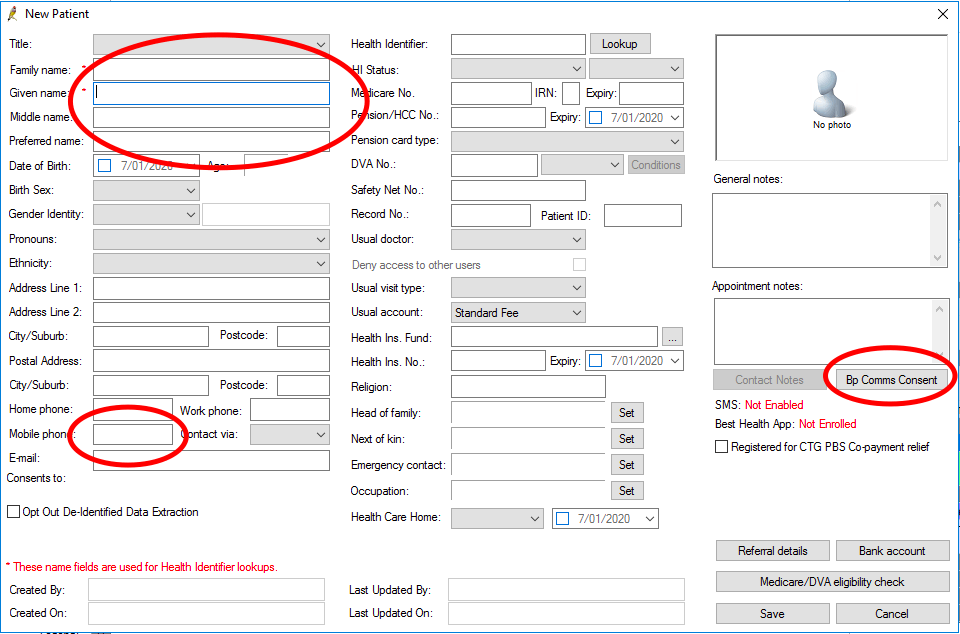
3. When entering the details, make sure to enter ALL the information from the online form into PracSoft, including the Address, personal details and any notes that may be relevant (i.e. if they're a Newborn, or O/S - Reciprocal in the GENERAL NOTES field:
4. If the patient is under 12 years old, you'll need to enter the Head of Family in addition to the Next of Kin and Emergency contact. Once all info is entered, you'll need to change the appointment details from SMS Sent to *NP FORM*
OK, next!
